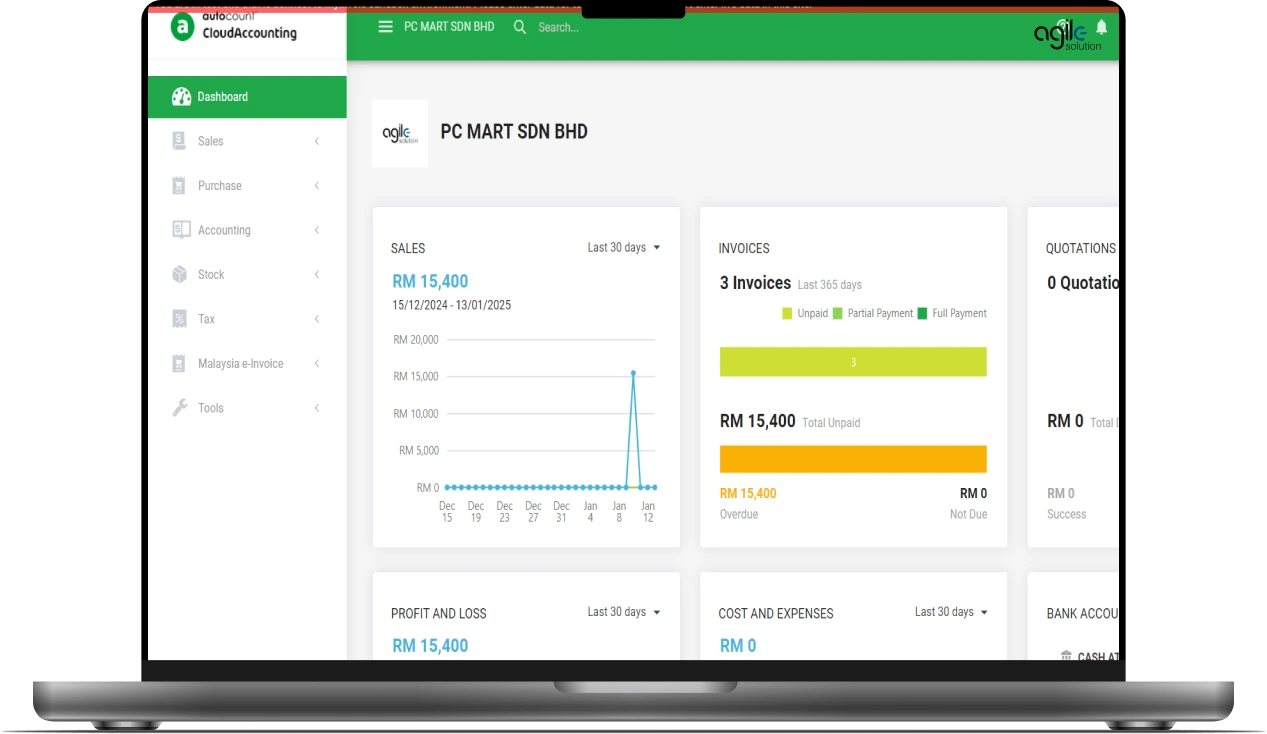| Free Trial Range Based On Module | |
| Sales Module | Unlimited transaction including Quotation, Invoice, Credit Note (CN.)* |
| Purchase Module | Up to 60 transactions including Purchase Order (PO.), Purchase Invoices (PI.) and Purchase Return (PR.)* |
| Stock Module | Up to 60 transactions including Stock Adjustment and Stock Transfer.* |
| Accounting Module | Up to 60 transactions including Cash Book and Journal Voucher.* |
| * Free Trial: Use for free until any of the above modules reaches its free trial transaction limit within a calendar year. | |
** Price displayed excludes SST charges.
** All promotion offers are subject to terms and conditions.
Common system requirements for
Autocount Cloud Accounting
The software is cloud-based and can be accessed from any device with an internet connection.
FAQ
Here are some answers to Frequently Asked Questions.

How can AutoCount seamlessly link with other apps?
Easily links up with different apps, making data syncing a breeze. Whether it’s your CRM system or online store, enjoy a smooth exchange of information across your business.
How can you get customized financial reports?
Get a clearer picture of your finances with reports that fit your needs. Customize them the way you want, like adjusting settings on your favorite app. This gives you a full view of your business’s financial health, helping you make smart decisions.
How does AutoCount simplify multi-currency transactions?
If your business spans the globe, handling different currencies can be tough. Not with AutoCount Cloud Accounting! It makes dealing with multiple currencies easy and ensures transactions across borders are accurate and stress-free.
How can AutoCount enhance collaboration across teams?
Offers tools that make working together a breeze. Your finance and operations teams can collaborate seamlessly, working towards shared goals effortlessly.
How easy is it to navigate AutoCount's interface?
Navigating complex financial data has never been easier. Autocount’s intuitive interface ensures that even non-experts can effortlessly manage their finances.
What are the benefits of AutoCount’s e-invoicing feature?
This e-invoice feature allow user to create electronic invoices (e-invoices) directly within the software. This enables businesses to send invoices digitally to their customers, reducing paperwork and improving efficiency.